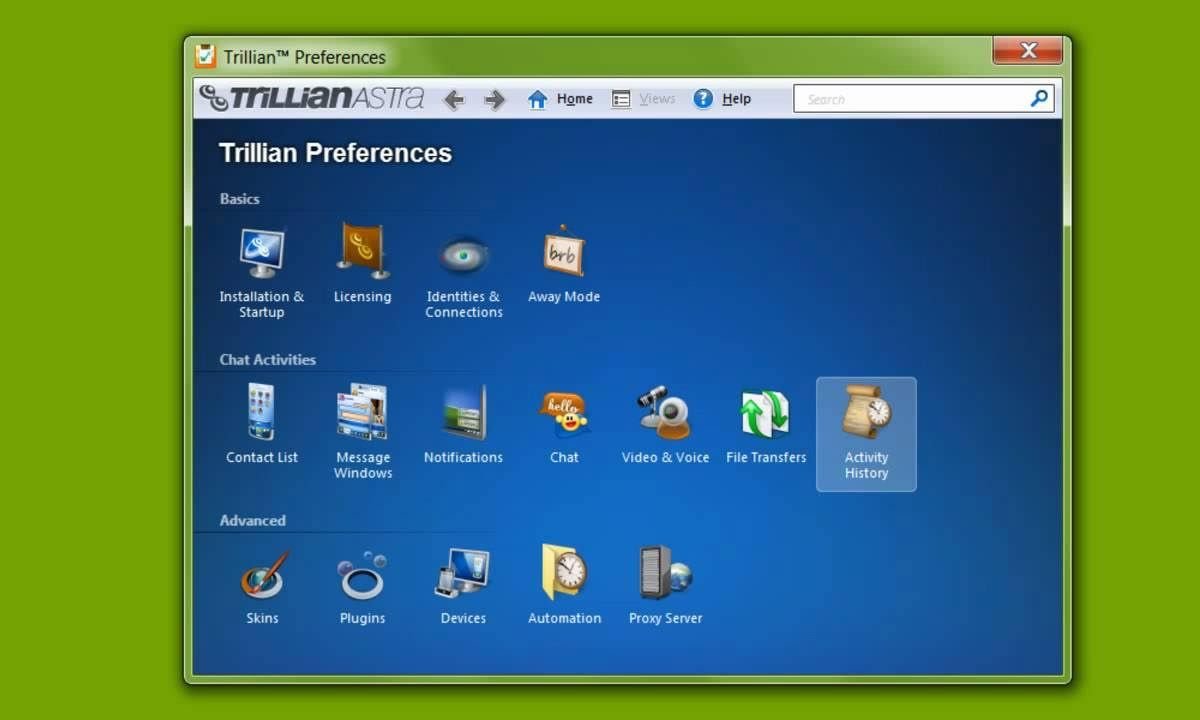Managing your online presence is more important than ever in today’s digital age. If you’re here, you may be considering saying goodbye to your Trillian account—a popular multi-platform messaging app known for its versatility. Whether due to privacy concerns, switching to different platforms, or simply reducing digital clutter, this guide walks you through everything you need to know about permanently deleting your Trillian account.
Here’s what you’ll learn:
- How Trillian works and its key features
- Common reasons for deleting a Trillian account
- Step-by-step instructions for account deletion
- What happens after deletion and privacy tips
- Frequently asked questions about the process
Let’s get started.
What is Trillian and How Does It Work?
Trillian is a messaging application that allows users to manage multiple communication platforms in one place. From chat services like AIM and ICQ (for legacy users) to modern platforms like Slack, Microsoft Teams, and even email, Trillian combines all your conversations into a single streamlined interface.
Key Features of Trillian
- Multi-platform sync for access across desktop, mobile devices, and the web.
- Secure communication with end-to-end encryption.
- Customizable notifications, themes, and settings.
- Professional tools for managing business team chats.
While Trillian remains a favorite for many users, managing your Trillian account securely is crucial if you no longer plan to use it actively.
Reasons for Deleting Your Trillian Account
Privacy Concerns
With increasing digital footprints, privacy-conscious individuals prefer to deactivate unused or unnecessary accounts that store personal data.
Reducing Digital Clutter
Minimizing the number of apps and accounts can help improve focus and streamline your online presence.
Switching Platforms
You might have moved to a platform that better meets your needs, like WhatsApp, Slack, or Discord.
Cost Management
If you’ve been using Trillian’s paid services, you may want to cut costs if you’ve stopped utilizing the platform.
Whatever your reason, it’s essential to follow the proper steps to ensure your data is removed from Trillian’s servers permanently.
How to Delete Your Trillian Account Permanently
Deleting your Trillian account is a straightforward process if you know where to look. Follow these steps:
Step 1: Back Up Your Data
Before deleting your Trillian account, save any important conversation history, files, or account-related data. Trillian does not offer an official archival feature, so you may have to copy conversations manually.
Step 2: Log in to Your Account
Head over to the Trillian website and log in using your credentials. Make sure you access the web platform, as account deletion cannot be initiated through the mobile or desktop apps.
Step 3: Navigate to Account Settings
- After logging in, click on your profile icon at the top right corner.
- From the dropdown menu, select Account Settings.
Step 4: Locate the Deletion Option
Scroll through the settings until you find the Delete Account option. It’s typically under the Privacy & Security section.
Step 5: Confirm Your Deletion Request
- Trillian will prompt you to confirm your decision.
- You may need to re-enter your password at this stage for verification.
- A final warning will inform you that account deletion is permanent and cannot be reversed.
Step 6: Verify the Deletion via Email
You’ll receive an email to confirm your deletion request. Click the verification link provided in the email to complete the process.
Step 7: Wait for the Deletion to Process
The deletion might take 24-48 hours to completely remove your data from Trillian’s servers.
Important Notes:
- Once your account is deleted, all associated data, including contacts and chat history, will be permanently removed.
- For premium users, make sure to cancel any active subscriptions before proceeding.
What Happens After You Delete Your Trillian Account?
Deleting your Trillian account comes with some irreversible consequences. Here’s what to expect:
Loss of Data
All your messages, contacts, and preferences associated with the account will be erased. Ensure you back up anything valuable beforehand.
Impact on Linked Services
Any platforms or accounts linked through Trillian (e.g., Slack, Google Chat) will no longer be accessible through the app. You’ll need to log in directly to those services instead.
Subscription Cancellation
If you were using Trillian’s premium subscription, it will be canceled immediately after your account is deleted. You won’t be charged for future billing cycles.
Contact Notification
Your contacts will see you as inactive and won’t be notified of your deletion. Consider informing important contacts in advance.
If you still need to stay connected, alternative services like Slack or Discord offer similar multi-platform messaging capabilities.
Tips for Ensuring Privacy and Security
Taking the right steps before and after deleting your Trillian account can help protect your data:
Before Deleting:
- Inform Contacts: Notify friends or colleagues who might need your new point of contact.
- Remove Linked Accounts: Detach any third-party accounts for improved security.
- Safeguard Important Information: Save credentials, notes, or files shared via Trillian.
After Deleting:
- Monitor Old Accounts: Deletion can take time. Ensure no residual data is still accessible online.
- Clear Browser Cache: Remove stored login credentials or cookies related to Trillian.
- Update Passwords: For extra security, update passwords for services previously linked to Trillian.
Conclusion
Taking the steps to delete your Trillian account ensures that your personal data is secured and reduces the risk of unauthorized access in the future. While the process might seem detailed, each step plays an important role in safeguarding your online presence. By staying vigilant and proactive, you can maintain better control over your digital footprint and enjoy peace of mind. If you decide to return to Trillian later, you can always start fresh, backed by a strong foundation of good security habits!
Frequently Asked Questions
Can I reactivate my Trillian account after deleting it?
No, account deletion is permanent. Your account and all associated data will be completely removed from Trillian’s servers.
Will deleting my Trillian account affect my contacts?
Yes, all your contacts will be lost. Consider notifying them beforehand or using another service to stay in touch.
Is there a way to archive my Trillian messages before deleting my account?
Unfortunately, Trillian does not offer an official message archive feature. You will need to manually save any important conversations or files.
Can someone else access my Trillian account after I delete it?
No, once your account is deleted, it is removed from Trillian’s servers, and no one will be able to access it.
What happens to my subscription if I delete my Trillian account?
Any active subscriptions will be canceled, and you won’t be charged in subsequent billing cycles.